Neofetch, hosted on the reputable and active project homepage at the Github repository, is designed to create system configuration screenshots on various platforms. The primary difference between Neofetch and ScreenFetch lies in its broader support; it extends beyond Fedora, RHEL, or CentOS and provides compatibility with almost 150 different operating systems, including lesser-known ones like Minix and AIX!
The Neofetch installation procedure is equally straightforward:
Debian and Ubuntu users use the following command:
$ sudo apt install neofetchFor Fedora and other RPM-based distributions use the following command:
$ sudo dnf install neofetch
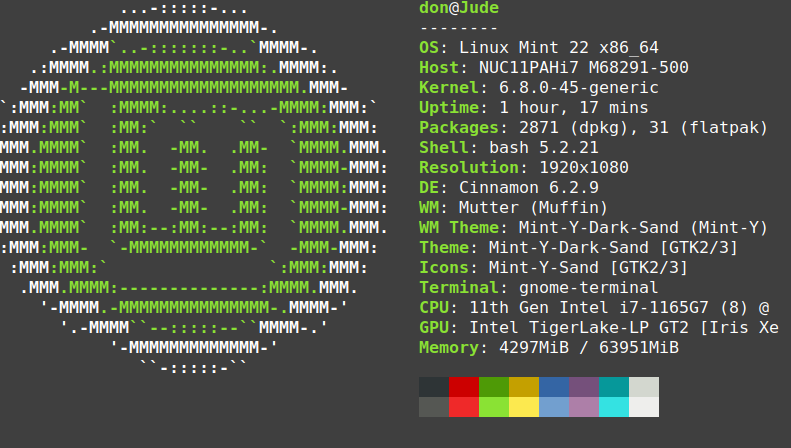
You can also install neofetch on other operating systems including MacOS.
$ brew install neofetch
Once installed, Neofetch provides a standard system info display that can be further modified for your specific preference: image files, ASCII art, or even wallpaper, to name a few; all these customizations are stored in the .config/neofetch/ directory of the user’s home folder.
