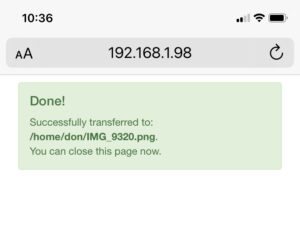It’s been a few years since I purchased a MacBook. My last Mac was a MacBook Pro I bought in the spring of 2020. Since then, I’ve been using Linux exclusively. My desktop is an Intel NUC 11 that’s running Linux Mint Cinnamon, and I’ve no plans to change that anytime soon. However, I’ve heard lots of good reviews of Apple Silicon. I experimented with a MacMini with the M1 chip a bit over a year ago but sent it back and purchased an HP DevOne, which I had docked for just about a year.
When I upgraded to the NUC 11, the DevOne became an extra laptop. I’ve been using it since August in that capacity. Last month I took it to All Things Open and used it for note-taking, writing, and tooting. I was disappointed in its battery life and the 14-inch display was not enough for a guy who’s used to more desktop real estate.
I was attracted to the MacBook Air M2’s 15.3-inch display. My eyes aren’t what they used to be, and I need bigger fonts on a bigger display. I read many reviews and visited the Apple Store nearby to inspect this new Mac. I was impressed and almost purchased a unit that day. I decided to walk around the mall and left without purchasing the MacBook. More positive reviews and commentary from some of the open-source podcasts I listen to. That led me to purchase this unit on a ‘Black Friday’ deal from Amazon. The MacBook Air arrived today and got it configured the way I wanted to. I installed the latest Python from Python.org and Visual Studio Code .
I wanted to ensure that I could use this new laptop to continue to hone my Python skills.

I used HomeBrew to install some of my other favorite open-source apps which included GnuCash, MacDown, and Joplin. I’m not doing any heavy lifting with this laptop but I was attracted by its reported long battery life. This MacBook Air M2 came with 256 GB SSD and 8 GB RAM. I like the feel of the keyboard and the overall performance and build quality. There are no readily apparent downsides to this new purchase.



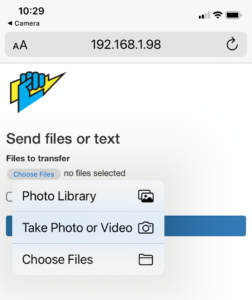
 Successful transfers provide feedback on your phone specifying the file name and location where it has been transferred.
Successful transfers provide feedback on your phone specifying the file name and location where it has been transferred.