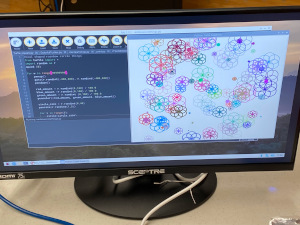I’m a technology user and fan. I was a school district technology director for twenty-six years, but at the same time, I witnessed a growing trend to look to classroom technology as a substitute for good teaching and learning. My ed tech journey began in 1981 when the first Apple II’s arrived in our school district. I was fascinated and spent many afternoons and evenings tinkering with them. In those early days our district struggled to provide one computer per classroom. We had a mix of Commodore 64, Apple II and Apple II clones.
Our district was a small K-12 rural district in Western New York State. We had a much larger athletic budget than a technology budget. Nonetheless using Title 1 funding our school district had a computer lab twenty-five Apple IIe computers where I taught keyboarding and Apple LOGO classes to students in grades 2-6. Many of my pupils are now in their upper 40’s. Our technology budget dramatically increased after No Child Left Behind and when I retired thirteen years ago the district had hundreds of desktops and laptops which were cast aside in favor of iPads and white boards connected to ceiling mounted projectors.
In the years prior to the technology glut I became interested in open source software which leveled the playing field for our students many of whom came from low income households. The interest in open source led to exploration and experimentation wtih Linux as a primary desktop operating system. This met with skepticism by some and outright hostility by others. Since retirement I’ve volunteered in public libraries where technology budgets are slim and demand is high. I have noted that there are a number of disturbing trends in primary and secondary schools.
There is a trend for schools to accept the latest educational trend even when it doesn’t address educational needs. This leads to wasted resources and distraction from core learning objectives. Schools are quick to adopt 1:1 models without adequate training and long range planning leading to misspent funds. Then too there are privacy concerns as student laptops and mobile devices equipped with cameras are misused. Add to that how are the staff and student creative works being stored and is there work being harvested by the ever growing machine learning market.
Technology is sometimes implemented to achieve short term learning goals like reading fluency and test scores without improving critical thinking skills. In addition not all students have access to high quality broadband at home thereby exacerbating the digital divide. The commercialization of education has led to profit over pedagogy, with schools becoming customers rather than partners in the learning process.
Many organizations face significant vendor lock-in due to a general lack of awareness about alternative solutions. For instance, instead of relying on Office 365, they could consider using Nextcloud, which offers a comparable suite of tools while also helping to avoid vendor lock-in.
There is often a lack of rigorous evaluation of ed tech products, leading to the continued use of ineffective tools and technologies.

 I enjoyed moving the turtle around the screen and drawing some simple shapes. The true potential of Turtle lies not merely in its capacity to execute commands but in its ability to foster procedural thinking and encourage students to reflect on their thought processes. With the aid of Turtle graphics, programming students can receive instant visual feedback from their code and simultaneously explore mathematical concepts, such as estimation and variability.
I enjoyed moving the turtle around the screen and drawing some simple shapes. The true potential of Turtle lies not merely in its capacity to execute commands but in its ability to foster procedural thinking and encourage students to reflect on their thought processes. With the aid of Turtle graphics, programming students can receive instant visual feedback from their code and simultaneously explore mathematical concepts, such as estimation and variability.