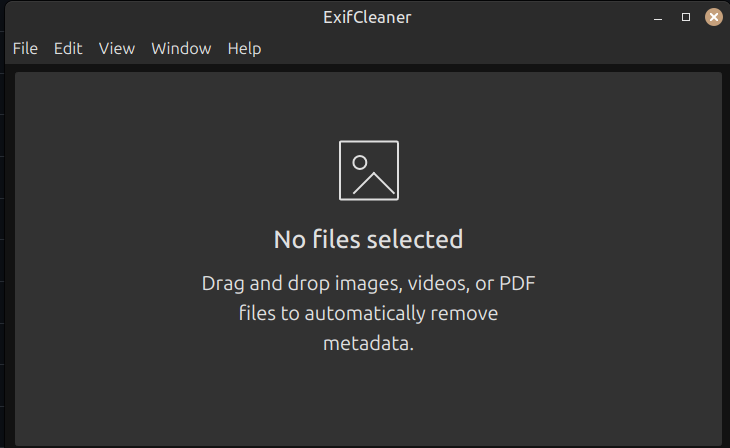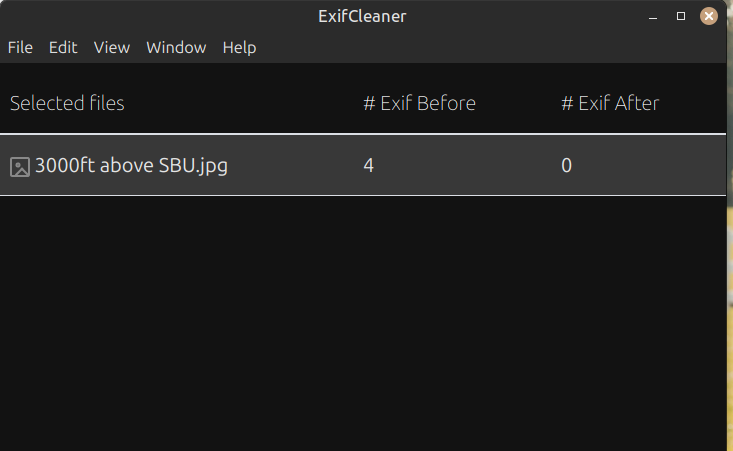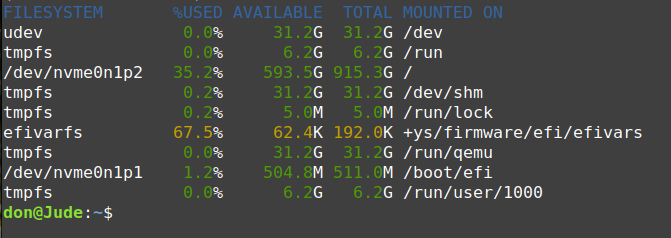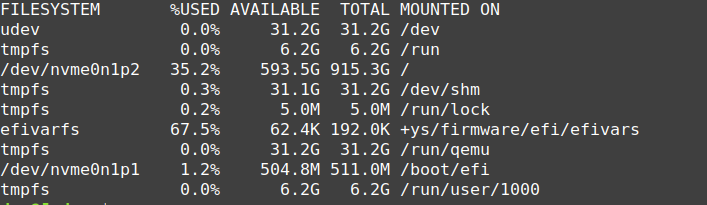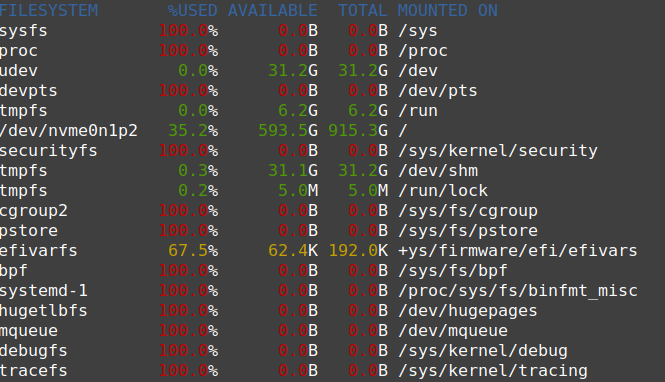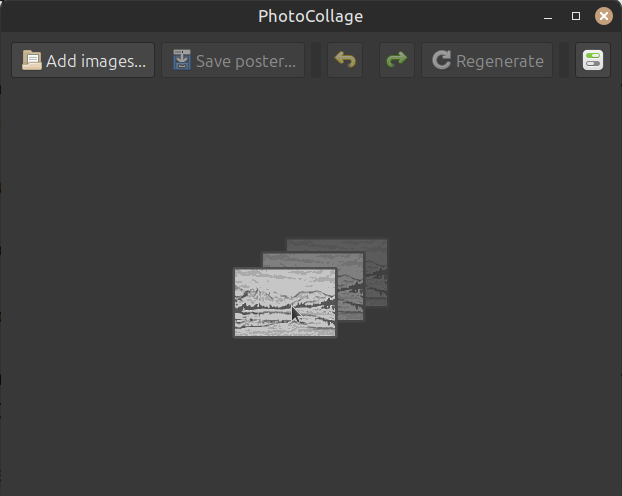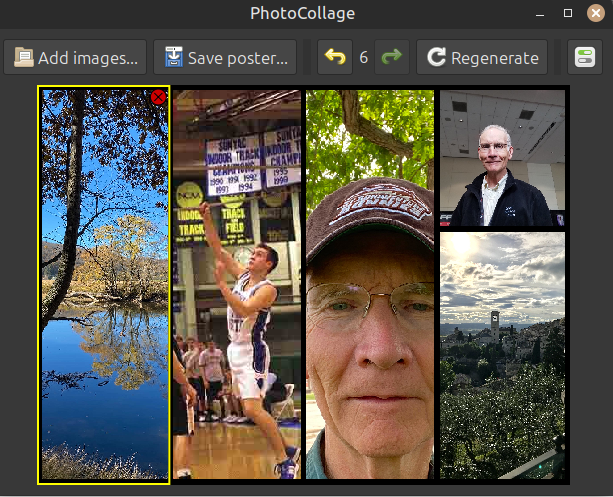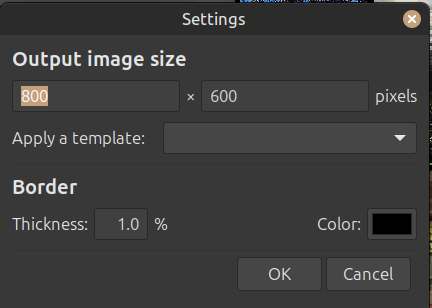I’ve long been a writer, but writing and publishing have been challenging. Pencil or pen and paper and then endless sheets of paper for rewrites. My writing took off when my parents sent me to college with a typewriter. Lots paper and ink were used, but the writing process became easier. Then came word processing. What a gift to be able to write, revise and rewrite without killing anymore trees or using more ink.
My journey with word processing began with FredWriter and AppleWorks. These tools allowed me to write with ease, highlight text, and cut or copy and paste. The ability to save changes to disk for later use was a game-changer. As time passed, I encountered MacWrite, MaxWrite, Microsoft Word, StarOffice Writer, Libreoffice Writer, and many more. Each new tool brought with it an evolution in the writing process, making it better yet more complex, a journey that never ceased to intrigue me.
Most of the writing I do is for the web and it’s not easy to convert from from Writer or Word to HTML. But it does not have to be that way because in 2004 John Gruber created Markdown. Finally a writing format easily accessible to all that can be created in the most inelegant text editor yet transformed into beautiful written content for the web. Markdown is easily mastered and could be taught to students as early as third grade.
In addition to providing an easily accessible word processor at minimal cost, students can also be introduced to the basics of programming. Markdown converts plain text into structured HTML, making it a simple tool for creating complex documents that can be easily shared with teachers and fellow students.
Markdown’s versatility is a game-changer, making it accessible to everyone, including students with varying technical skills. With a minimal learning curve, students can quickly start using Markdown to format text, create lists, insert links, and embed images. The fact that Markdown can be shared across various platforms, from mobile phones to PCs, regardless of the operating system, empowers students to use it for a wide range of tasks, from note-taking to essay writing and presentation creation.
Learning Markdown also increases students digital literacy by familiarizing them with basic concepts of markup languages and text formatting. It bridges the gap between plain text and more complex coding languages providing a foundation for further learning and web development. Platforms like Github and Gitlab rely on Markdown for documentation. Markdown is used in scientific documentation and most of the output from ChatGPT, Microsoft CoPilot and other LLMs is provided in Markdown format.
You don’t need a wordprocessor to create Markdown. You can use Wordpad on Windows, TextEdit on MacOS, gedit or vim on Linux. You will need to use the following tags and save your work with the .md file extension.
Headers:
# Header 1
## Header 2
### Header 3
#### Header 4
##### Header 5
###### Header 6
Emphasis:
*Italic* or _Italic_
**Bold** or __Bold__
***Bold and Italic*** or ___Bold and Italic___
Lists:
Unordered lists:
- Item 1
- Item 2
- Subitem 1
- Subitem 2
Ordered lists:
1. First item
2. Second item
1. Subitem 1
2. Subitem 2
Links:
[Link Text](http://url.com)
Images:

Block quotes:
> This is a blockquote.
Code:
Inline code`code block`
Code block: 3 back ticks on the line before the code and three back ticks on the line after the code.
Horizontal rule:
---
For more information on formatting be sure to consult this excellent guide on Github. Happy writing!